# Solution
list1 = [1, "hi", 3.4, "PSTAT 5A"]
print(list1)[1, 'hi', 3.4, 'PSTAT 5A']PSTAT 5A - Summer Session A 2025
Instructor: Narjes Mathlouthi
July 29, 2025
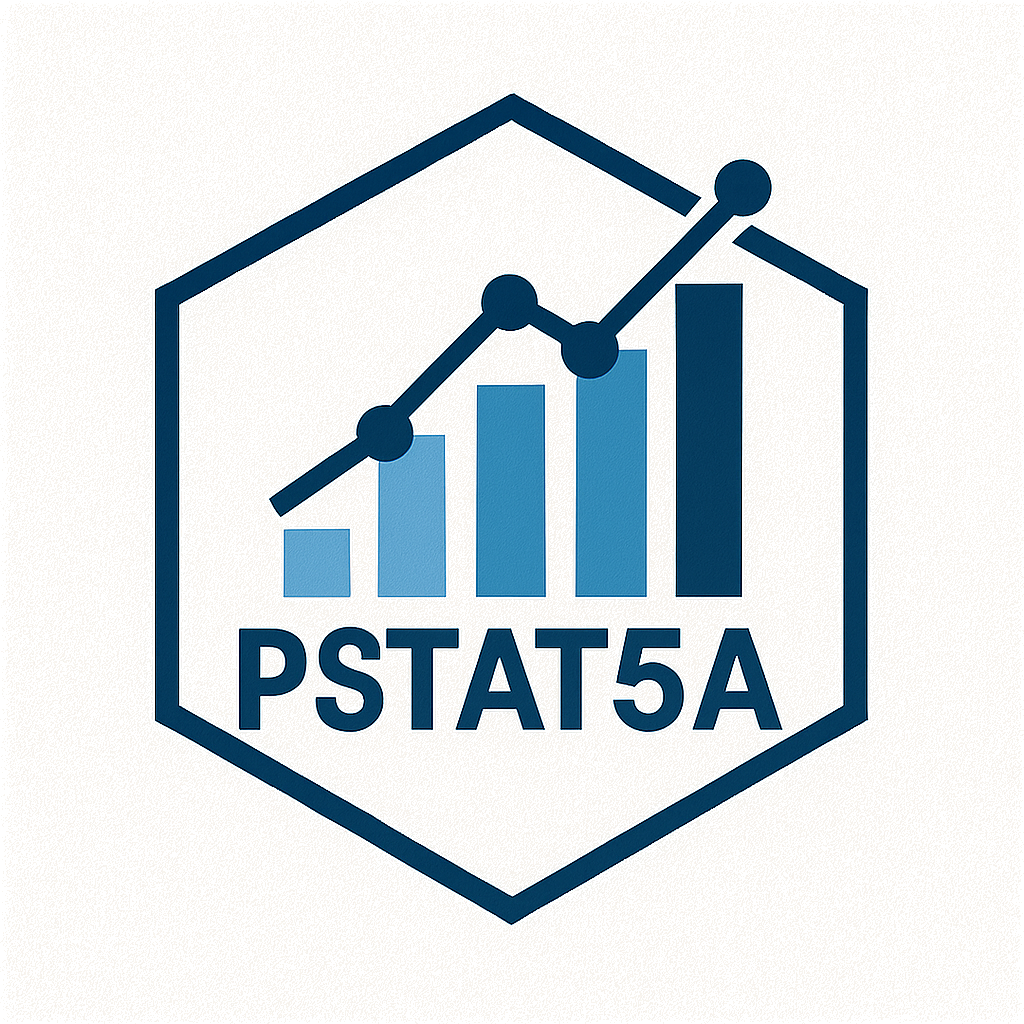
This document contains the complete solutions to Lab 2: Data Classes and Programming Fundamentals. Each task is solved with explanations to help you understand the concepts.
Create a list containing the elements 1, "hi", 3.4, and "PSTAT 5A". Assign this list to a variable called list1.
Run the code type(list1).
Explanation: The output shows <class 'list'>, confirming that list1 is indeed a list object.
Create a list with the numbers 1 through 10, inclusive, and assign this to a variable called x.
# Solution
x = [1, 2, 3, 4, 5, 6, 7, 8, 9, 10]
# Alternative using range:
# x = list(range(1, 11))
print(x)[1, 2, 3, 4, 5, 6, 7, 8, 9, 10]Run the code x[1].
Run the code x[0].
Explanation: - x[1] returns 2 (the second element, since indexing starts at 0) - x[0] returns 1 (the first element)
Create a list called x that contains the elements 1, "two", 3.5, "four", and "five five". Answer the questions and verify.
Now verify the answers:
# Verify answers
print("1. type(x):", type(x))
print("2. type(x[1]):", type(x[1]))
print("3. x[0]:", x[0])1. type(x): <class 'list'>
2. type(x[1]): <class 'str'>
3. x[0]: 1Explanation: 1. type(x) returns <class 'list'> because x is a list 2. type(x[1]) returns <class 'str'> because x[1] is “two”, which is a string 3. x[0] returns 1, the first element of the list
First, let’s install and import the datascience module:
# Install datascience if needed (uncomment if necessary)
# !pip install datascience
from datascience import */Users/narjesmathlouthi/miniconda3/envs/pstat5a/lib/python3.11/site-packages/datascience/maps.py:13: UserWarning:
pkg_resources is deprecated as an API. See https://setuptools.pypa.io/en/latest/pkg_resources.html. The pkg_resources package is slated for removal as early as 2025-11-30. Refrain from using this package or pin to Setuptools<81.
Read the list of methods for Table objects and write down three different methods:
# Three Table methods with descriptions:
# .with_columns(): adds specified columns to a table
# .select(): selects specific columns from a table and returns a new table
# .where(): filters rows based on a condition and returns a new table with matching rows
# .num_rows: returns the number of rows in the table
# .num_columns: returns the number of columns in the tableCreate the professor table:
# Solution
profs = Table().with_columns(
"Professor", ["Dr. Swenson", "Dr. Wainwright", "Dr. Mouti"],
"Office", ["South Hall", "Old Gym", "Old Gym"],
"Course", ["PSTAT 130", "PSTAT 120A", "PSTAT 126"]
)
profs| Professor | Office | Course |
|---|---|---|
| Dr. Swenson | South Hall | PSTAT 130 |
| Dr. Wainwright | Old Gym | PSTAT 120A |
| Dr. Mouti | Old Gym | PSTAT 126 |
Select the column called Course from profs:
Create a new table called profs_new with an additional row:
| Professor | Office | Course |
|---|---|---|
| Dr. Swenson | South Hall | PSTAT 130 |
| Dr. Wainwright | Old Gym | PSTAT 120A |
| Dr. Mouti | Old Gym | PSTAT 126 |
| Dr. Ravat | South Hall | PSTAT 120B |
Explanation: The .with_row() method adds a new row to the existing table. We provide the values in the same order as the columns.
# Create example table for filtering
table1 = Table().with_columns(
"Course", ["PSTAT 5A", "PSTAT 120A", "PSTAT 130"],
"Units", [4, 4, 4],
"Instructor", ["Mathlouthi", "Johnson", "Smith"]
)
# Filter for courses taught by Mathlouthi
table1.where("Instructor", "Mathlouthi")| Course | Units | Instructor |
|---|---|---|
| PSTAT 5A | 4 | Mathlouthi |
Make a list and array with the same elements and compare operations:
# Create list and array
my_list = [1, 2, 3]
my_array = make_array(1, 2, 3)
print("List:", my_list)
print("Array:", my_array)List: [1, 2, 3]
Array: [1 2 3]sum(my_list): 6
sum(my_array): 6# Addition with scalar - this will cause an error for lists
try:
result = my_list + 2
print("my_list + 2:", result)
except TypeError as e:
print("Error with my_list + 2:", e)Error with my_list + 2: can only concatenate list (not "int") to listExplanation: Arrays support element-wise operations (like adding 2 to each element), while lists do not. Lists use + for concatenation, not arithmetic.
Compare "statistics" and "Statistics":
# Solution
print('"statistics" < "Statistics":', "statistics" < "Statistics")
print('"Statistics" < "statistics":', "Statistics" < "statistics")
# Additional comparisons to understand the pattern
print('ord("S"):', ord("S"))
print('ord("s"):', ord("s"))"statistics" < "Statistics": False
"Statistics" < "statistics": True
ord("S"): 83
ord("s"): 115Answer: When Python compares strings, capital letters are given precedence (they have “lower” ASCII values). Capital letters come before lowercase letters in ASCII ordering, so "Statistics" < "statistics" returns True.
Create arrays and compare element-wise:
# Solution
x = make_array(1, 2, 3)
y = make_array(2, 3, 1)
print("x:", x)
print("y:", y)
print("x < y:", x < y)x: [1 2 3]
y: [2 3 1]
x < y: [ True True False]Explanation: Python compares arrays element-wise, returning an array of boolean values: - 1 < 2 → True - 2 < 3 → True
- 3 < 1 → False
Predict and verify the conditional statement:
# Prediction: x will be "goodbye"
# Reasoning: x = 2, so x < 2 is False, but x < 3 is True
# Run the code:
x = 2
if x < 2:
x = "hello"
elif x < 3:
x = "goodbye"
else:
x = "take care"
print("Result:", x)Result: goodbyeExplanation: Since x = 2: - x < 2 is False (2 is not less than 2) - x < 3 is True (2 is less than 3) - So the elif condition executes, setting x = "goodbye"
Three functions we’ve used in this Lab:
Write a Celsius to Fahrenheit conversion function:
# Solution
def cent_to_far(c):
"""Convert Celsius to Fahrenheit using the formula F = (9/5) * C + 32"""
fahrenheit = (9/5) * c + 32
return fahrenheit
# Test the function
print("cent_to_far(0):", cent_to_far(0)) # Should return 32
print("cent_to_far(20):", cent_to_far(20)) # Should return 68cent_to_far(0): 32.0
cent_to_far(20): 68.0Explanation: The conversion formula is F = (9/5) × C + 32. Our function correctly implements this formula.
Write a parity function to determine if a number is even or odd:
# Solution
def parity(x):
"""Returns 'even' if x is even, 'odd' if x is odd"""
if x % 2 == 0:
return "even"
else:
return "odd"
# Test the function
print("parity(2):", parity(2)) # Should return 'even'
print("parity(3):", parity(3)) # Should return 'odd'
# Additional tests
print("parity(10):", parity(10))
print("parity(15):", parity(15))parity(2): even
parity(3): odd
parity(10): even
parity(15): oddExplanation: The modulus operator % returns the remainder of division. If x % 2 == 0, then x is divisible by 2 (even). Otherwise, it’s odd.
Here are some additional examples that demonstrate the concepts:
# More complex table operations
students = Table().with_columns(
"Name", ["Alice", "Bob", "Charlie", "Diana"],
"Grade", [85, 92, 78, 96],
"Year", ["Sophomore", "Junior", "Freshman", "Senior"]
)
# Multiple operations
high_performers = students.where("Grade", are.above(90))
print("High performers:")
high_performers.show()
# Sort by grade
sorted_students = students.sort("Grade", descending=True)
print("\nStudents sorted by grade:")
sorted_students.show()High performers:| Name | Grade | Year |
|---|---|---|
| Bob | 92 | Junior |
| Diana | 96 | Senior |
Students sorted by grade:| Name | Grade | Year |
|---|---|---|
| Diana | 96 | Senior |
| Bob | 92 | Junior |
| Alice | 85 | Sophomore |
| Charlie | 78 | Freshman |
import numpy as np
# Array mathematical operations
scores = make_array(85, 92, 78, 96, 89)
print("Original scores:", scores)
print("Curved scores (+5):", scores + 5)
print("Squared scores:", scores ** 2)
print("Average score:", np.mean(scores))Original scores: [85 92 78 96 89]
Curved scores (+5): [ 90 97 83 101 94]
Squared scores: [7225 8464 6084 9216 7921]
Average score: 88.0This lab covered fundamental Python data structures and programming concepts:
These concepts form the foundation for data analysis and programming in Python!